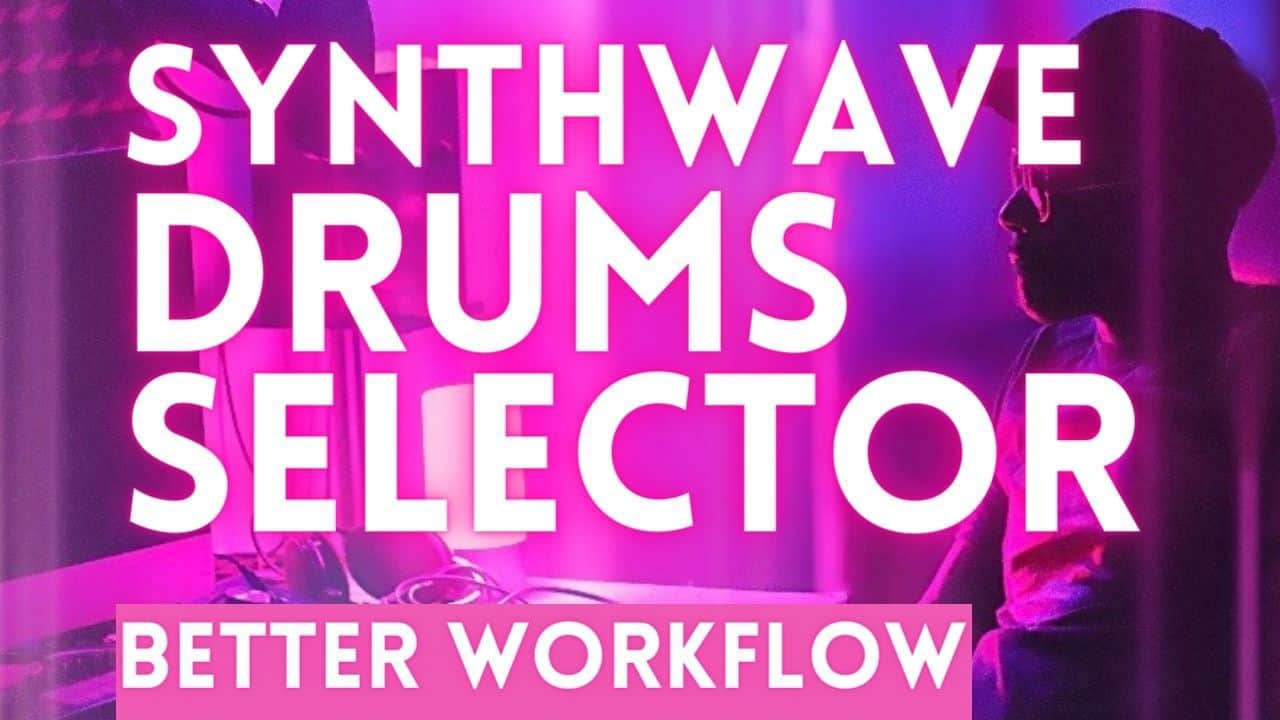Synthwave music production comes with its own set of challenges, obstacles and barriers. For this reason alone, maintaining a constant state of flow is important to the completion of tracks. That being said, adopting a smooth workflow results in less time searching for your favorite plugins, samples and effects. In this synthwave tutorial, we’ll look at creating a kick drum rack designed to quickly browse through your kick drum library. At the end of this tutorial, you will have a build in kick drum selector that you can quickly deploy during your next synthwave music making session.
Problem: How to improve your music production workflow?
Solution: Avoid redundant tasks by setting up channel strips preloaded with commonly used plugins. Moreover, use shortcuts and folders that contain collections of basic audio effects such as equalizers, compressors and limiters that are easily accessible in Ableton Live’s browser. Finally, audition and cycle through drum sample collections using a well-configured effects rack to save time.
The Problem That Impedes Music Production Workflow
Have you ever had to stop working on a project to browse through your endless collection of kick drums? The right kick drum sound can add so much to a synthwave track and oftentimes, the search for the ultimate kick takes longer than it should. The problem is worsened by Ableton Live’s browser – a pane that pops up allowing you to sluggishly audition potential kick drums while your song is playing. If you’ve used Live’s browser, then you’ve undoubtedly experienced the slow cycling of sample auditioning. This is in part due to samples having to trigger on the downbeat of every bar – a rather time consuming endeavour.
Maintaining a State of Flow During Music Production
As previously mentioned, a state of flow is necessary to develop the initial ideas of a track. By and large, it’s always a good idea to rely on templates, a predetermined layout of an Ableton project equipped with your favorite routing strategies, channel effects and color schemes.
By the same token, it can be said that a lot of time is lost sourcing drum samples, with kick drums being at the top of that list. As a result, one can find themselves in the abyss of kick drums for hours, a phenomenon designed to deter one from developing creative ideas to complete a track. Moreover, the motivation you may have had to produce a track is inevitably interrupted by this tedious process resulting in track abandonment syndrome: a point where you no longer wish to fully develop a song because of a lack of motivation.
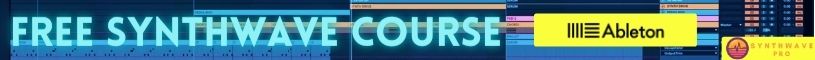
How To Stay Motivated During Music Production
If you’ve been in the music game for some time, you may possess an endless collection of drum samples. For instance, most producers boast large libraries of kick, snare and clap samples. Equally concerning is the amount of time needed to browse through these audio samples – an exercise in frustration.
Instead, the solution lies in creating a kick drum selector – a rack designed to let you quickly cycle through your samples. Watch the video below to see how to create a kick drum selector in under 2 minutes.
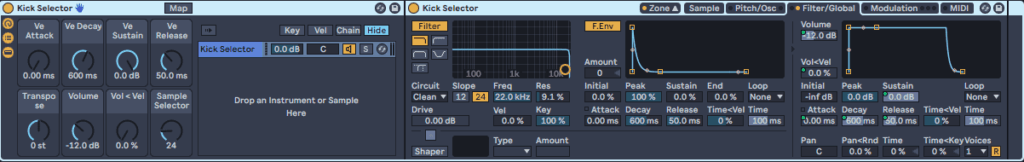
How to create a Kick Drum Selector:
- Instantiate Ableton’s Sampler device
- Click on zone button – this displays the Samplers built-in zone editor
- Drag and drop your favorite kick drums into the zone editor pane
- Click on the select button
- Then right click on the upper header of the zone editor and select “distribute ranges equally”
- Now your kicks drum samples are equally distributed along the selector’s range
- Click on the Samplers vertical selector and assign it to Ableton’s Macro 1 control.
Create a MIDI clip and input midi data for your kick drum and turn the Macro 1 control to cycle through your kick drums while the track is in play.
Things to remember:
You can add a total of 127 samples to the zone editor
For more control, assign ADSR (attack, decay, sustain and release) to the remaining macro knobs.
Assign the Samples transpose parameter to a macro control.
Once complete, save your kick selector rack to your user library
Repeat the process for snare drums, claps and hi hats.
- Learn more on Synth bass mixing
- Learn how to use foreshadowing on a synthwave track
- Kick Drum Layering Techniques
- How to make synthwave melodies in Ableton tutorial
- Synthwave Drums Reverb Tutorial
- Synthwave Drum Selector
- Learn how to create a whisper track
- Learn how to add VHS tape noise to a Synthwave track to make is sound totally retro
- Learn how to create better transitions in your arrangement
- Program synthesizers like a pro with this cool app
- Enroll in the synthwave masterclass
Conclusion
This kick drum selector rack tutorial is just one way to improve workflow. Similarly, be sure to use Live’s folder to store your most popular EQs, compressors and saturators making them easy to find when in a state of flow. Finally, Ableton now has templates that load your favorite routing sequences, plugins and so much more to speed up your workflow.
Recent Posts
Exploring the Analog vs. Digital Debate in Synthwave Music Production
In the realm of electronic music production, particularly within the vibrant genre of synthwave, the debate between analog synthesizers and digital VSTs (Virtual Studio Technology) has been an...
In the world of music composition, the choice of key can significantly influence the mood, emotion, and overall feel of a song. Each key has its own unique characteristics, from the bright and...