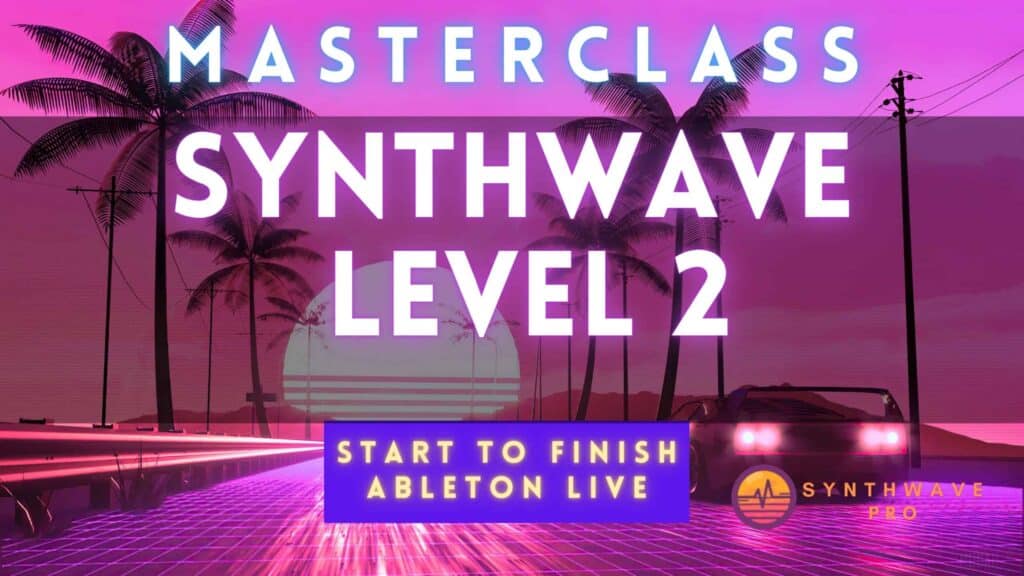If you’re looking to create synthwave music that sounds like your favorite artist, then mixing is essential. In this tutorial, we’ll show you how to mix synthwave music like some of your favorite artists. We’ll walk you through the mixing process step by step, as well as provide tips for creating similar-sounding tracks in your own DAW. First, let’s start by discussing the overall mixing process of a typical synthwave song.
When mixing a song, there are a few factors to consider. First and foremost is the volume of each instrument in the mix. Some instruments should stand out more than others, and others should be played softly in the background. Next, it’s important to make sure your instruments are sounding good.
The relative volumes of your instruments can also go a long way to creating a balanced mix.
- Does your lead instrument stand out too much or too little?
- Is the chorus too loud or too soft?
- Is there enough of an energy shift when the chorus finally kicks in?
How to pan your individual instruments in a synthwave song
Now that we’ve discussed the general guidelines for mixing a song, let’s take a look at each step in the process in more detail. Step 1 panning individual tracks to create a stereo image in your mix. The first thing we need to do is pan all of our individual tracks, so they sit somewhere within the stereo field. Here’s a breakdown of the various tracks and where they need to be panned for a balanced mix:
Drums
(Kick, snare and claps) Like many contemporary genres, drum are panned to the center where they serve as an anchor. Kicks and snare are dead center and claps can sometimes have some stereo spread to them. Hi hats can remain in the center or near center but can also be panned hard left or right in the event they are layered. Alternatively, a mild stereo spreader like a simple delay can work wonders for hi hats given them the impression of width. When in doubt use delay time below 21 ms. If you wish to learn more about drum mixing, I’ve create a drum reverb tutorial here.
Bass
By and large, bass instruments like synth basses and electric basses are panned in the center. Because the bass instrument takes up a lot of energy in your mix, you may want to keep it in the middle of your mix. Should you can it hard right for instance, it can throw off your entire mix making it sound lop-sided. If you wish to add some width to your synth bass, then use some chorusing or delay. You don’t want to over do it, because too much stereo spread on a bass instrument could result in phase compatibility issues. That is to say that a track with too much bass might not translate too well when played on a mono system, like the ones typically found in clubs.
Pads
Unlike kick and snare drums, pads can take up a lot of width within the stereo field. When the right amount of reverb is applied to a pad, you get the impression that the sound is coming at us from the rear of the sound stage. This opens up a new dimension of space and helps place instruments within a 3D setting. It may be tempting to apply a ton of reverb and stereo width to a pad, but a little goes a long way. Surprisingly some of your favorite synthwave artists are using a conservative amount of stereo width on pads and ambient soundscapes. Again, the trick is to get this amount just right as too much width can interfere with other instruments. When in doubt, use a reference track to determine the right amount of stereo width that should be applied.
Lead
Melodic lead lines have the freedom of being placed at various position through the stereo field. You can place them towards the left or right side. You can even add a layer of the melodic line on the opposite side to add contrast and ear candy. The safest position for a lead line is slightly off-center providing there are no other instruments taking up that space. Finally, you can add delays via return channels and have them ping-pong hard left and right for effect.
Adjust the volume of the individual tracks
When there are too many instruments playing at the same time, your mix can sound a little too cluttered. It’s important to give each instrument it’s own space in the mix so that you don’t drown out the other sounds. The panning settings we just described above will give each of our instruments its own space in the mix and create a clear separation between them. So now that we have our individual tracks panned into separate channels, we need to adjust the volume level of each track to get them to sit at the perfect level in the mix. This is one of the most important steps in the mixing process because if you don’t get your levels just right, it can completely ruin your song! For this I recommend using reference tracks for gain staging.
How to manage individual instruments in a cluttered mix
Whenever isolated tracks play at the same time our mix can begin to sound cluttered. Drums, chords, leads, fx and a host of other sounds can stifle the clarity of a mix. With that being said, there are times when you simply want all of your tracks to play simultaneously – for instance, at the end of a track. One way to declutter a mix is to thin out the individual instruments. For example, use a low pass filter to reduce the higher frequencies of a pad. This one move alone will help create space for a lead line while providing harmonic support as your pads spell out the underlying chords of the track.
Moreover, another trick to create space in a mix is to reduce the amount of notes that are played in a given chord. For instance, if your pad instrument has you playing five notes per chord, then now is the time to mute some of those notes. Thinning out the chords in this fashion is fine as only a few crucial notes are needed to determine the quality (major/minor) of a chord. As a general rule, its best to keep the third note of a chord in the chord structure therefor telling the listener the quality of the chord.
Conclusion
Mixing synthwave music involves lots of listening and comparing. Reference tracks should be used as a general guide, but if you feel that the reference guides are stifling creativity, then it’s probably a good idea to get feedback from friends, colleagues and mix engineers.
Recent Posts
Exploring the Analog vs. Digital Debate in Synthwave Music Production
In the realm of electronic music production, particularly within the vibrant genre of synthwave, the debate between analog synthesizers and digital VSTs (Virtual Studio Technology) has been an...
In the world of music composition, the choice of key can significantly influence the mood, emotion, and overall feel of a song. Each key has its own unique characteristics, from the bright and...