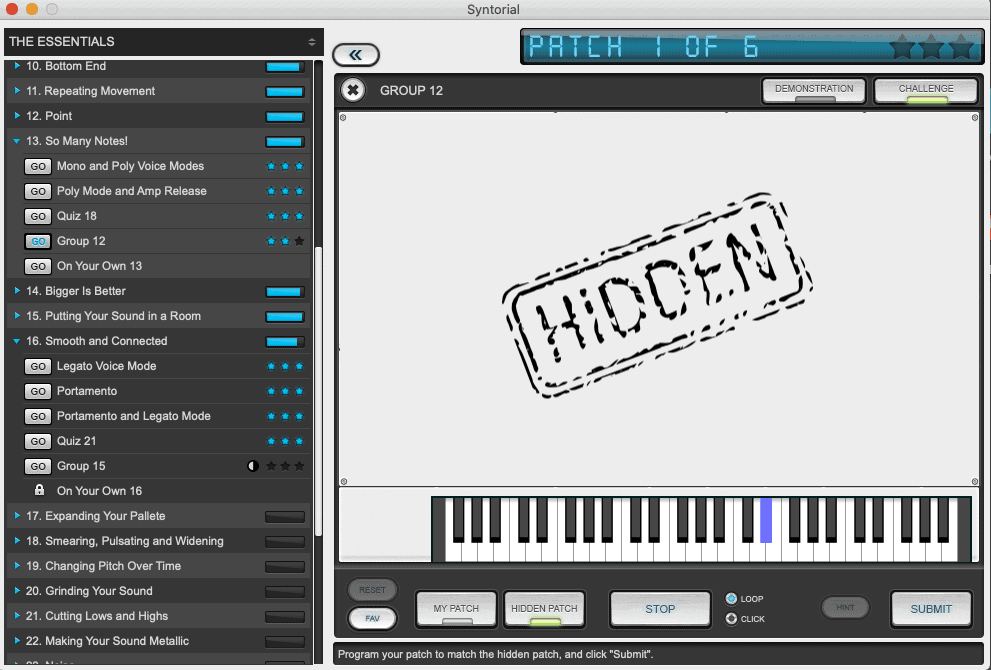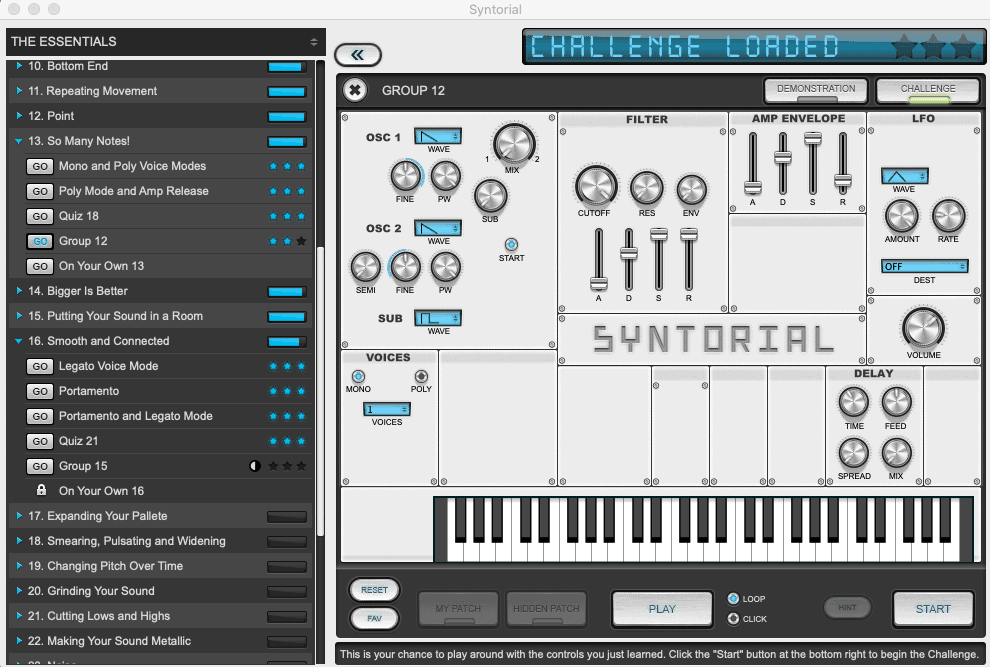The Only Sound Design Tutorial You Will Ever Need – But Is It Worth It?
Have you ever heard a preset on a record and wondered how it was programmed? Have you ever wanted to learn how to program synthesizers by ear? Have you ever wanted to master the fundamentals of sound design that will foster creative freedom during the songwriting process? Are you tired of relying on overused presets, patches and programs that ultimately make your music sound like every other producer? If you’ve answered yes to any of these questions, then you’re ready to harness the power of Syntorial – an application that teaches you how to program synthesizers by ear.
If you struggle to program noteworthy presets in your favorite synth ( Massive, Serum Sylenth, Diva…) then Syntorial may be able to help – but is it worth it? Read the Syntorial review to learn more about why top producers have been secretly using this powerful teaching tool and discover what it can do for you.

What is Synthesis?
Subtractive synthesis is the process of manipulating the controls, knobs and sliders of a synthesizer to create a given sound. While a single oscillator will output a raw waveform which then travels through a series of modules such as filters and amplifiers, the final sound, which is ultimately shaped by a series of effects, is generally pleasing to the ear.
By and large, synthesis is the cornerstone of sound design to which many producers owe their success. By possessing the inert ability to configure compelling presets, also known as programs, a songwriter can leave a lasting impression on a listener. While the sound banks of many VST synthesizers come loaded with a variety of presets, top music producers nonetheless will often synthesis a signature sound from scratch.
What is Syntorial?
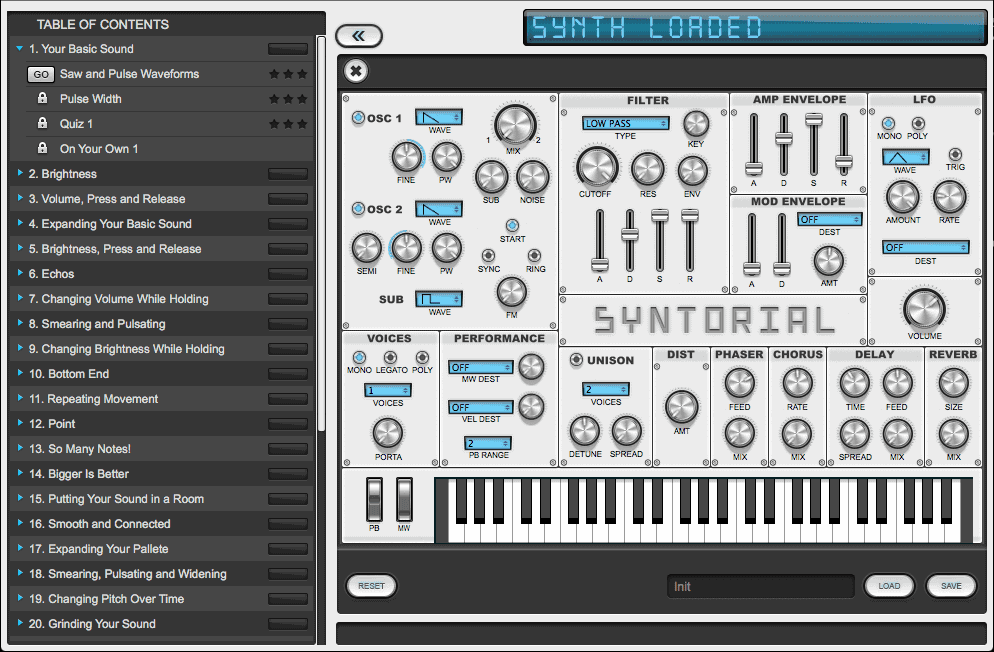
Syntorial is an application that you install on your device. It’s designed to teach you everything you need to know about synthesis.
It’s made up of modules, each containing interactive lessons, that outline the essentials for acquiring a thorough understanding of sound design. The modules cover key controls which are found on a typical synthesizer. For instance, the first module familiarizes the user with the basic waveforms and their inherit characteristics. The next modules address filters and amplifiers along with their respective envelopes.
In total there are 129 essential lessons suited for all user levels. The tutorial establishes the basics by laying down the foundation for sound design and synthesizer programming. If you’re a beginner, then you will quickly acquire a solid understanding of the principles of waveforms, layering and doubling. Similarly, if you’re an intermediate or experienced synthesizer programmer, the advanced synthesizer tutorials housed within Syntorial’s module has you covered.
It should be noted that each module is comprised of highly detailed video lessons given in a show-and-tell format. Joe Hanley, the creator of Syntorial, does a great job of explaining every knob that is displayed on Syntorial’s interactive graphic user interface. His teaching method is clear, concise and to the point.
Learn Subtractive Synthesis at Your Own Pace
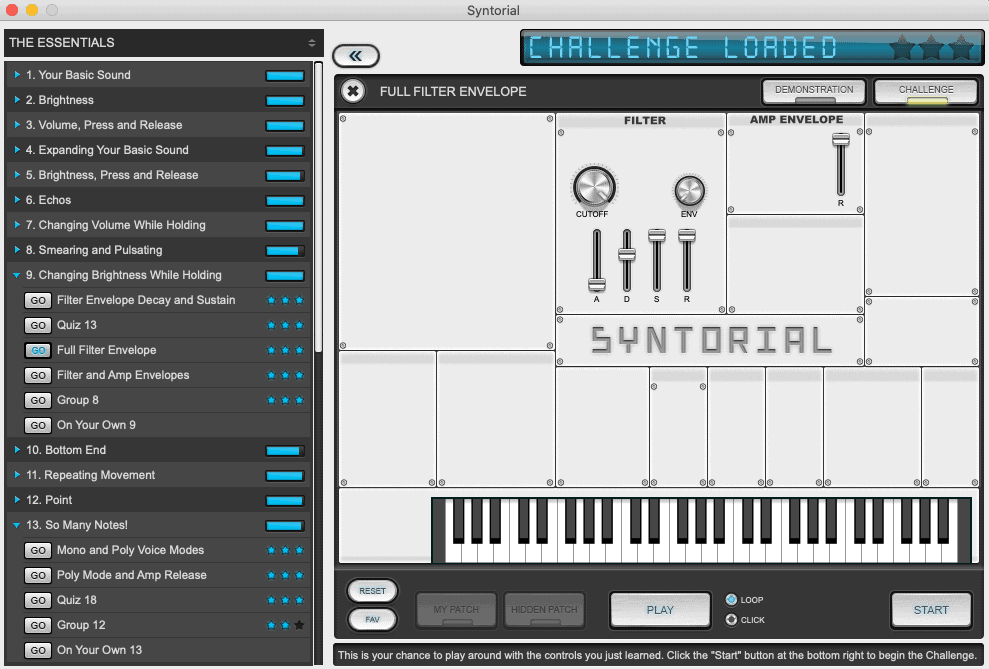
In 2008, I had enrolled in a synthesis course at my local college. Between my full time job and other commitments, putting in the time to really understand the inner workings of synthesis was a challenge. Since then, e-learning has come a long way. With Syntorial, you can now learn subtractive synthesis at your own pace while in the comfort of your home.
In case you’re worried about becoming overwhelmed by the sight of too many synthesizer control knobs, don’t worry. The Syntorial synthesis course is well-structured and builds upon previous lessons.
At first glance, the GUI (graphic use interface) is almost barren. This keeps the learning process simple as only the controls needed to grasp a concept are on display. You begin to unlock more controls and parameters as you manage to complete the modules, lessons and interactive challenges. As you acquire more skills, you’ll gain the confidence to program presets by ear.
By virtue of Syntorial having the same controls that are found on the most commonly used software and hardware synthesizers, you’ll quickly begin to transfer and apply your skills to program any synth with ease.
Lastly, if you quit the lessons midway through, you can always relaunch the app at a later time and resume from where you left off without losing any progress.
Learn How to Reverse Engineer and Recreate Your Favorite Patches
Have you ever heard a preset on a record and wondered how it was programmed? Syntorial teaches you how reverse engineer presets by ear. At its core, you’ll spend your time recreating presets through a series of challenges designed to improve your ability to recognize the nuances of any complex sound.
For examples, Syntorial challenges are centered around solving presets whose controls are hidden from view. Your job is to recreate the preset so it sounds identical to the hidden preset.
Once you’ve programmed your sound to match that of the hidden preset, click on the submit button to reveal the outcome. Get it right and you can move on to the next lesson. However, if you get it wrong, Syntorial will highlight which controls need readjusting. This method for learning synthesis feels as if you have a teacher right there at your side while in the comfort of your studio.
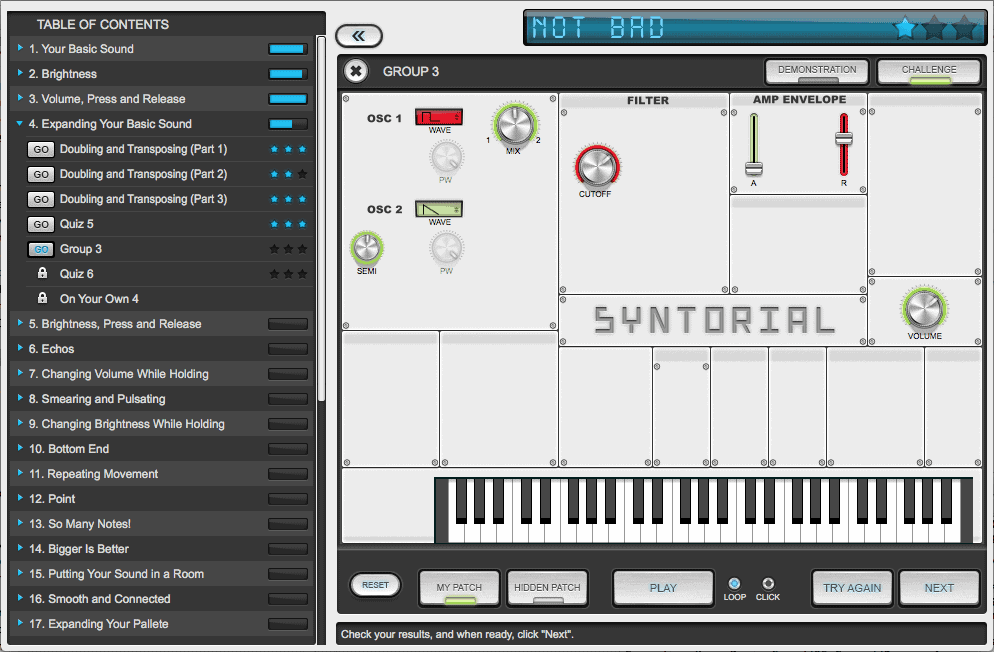
Pop quizzes are also included in Syntorial’s module. Choose the right answer to unlock more synthesis tutorials.
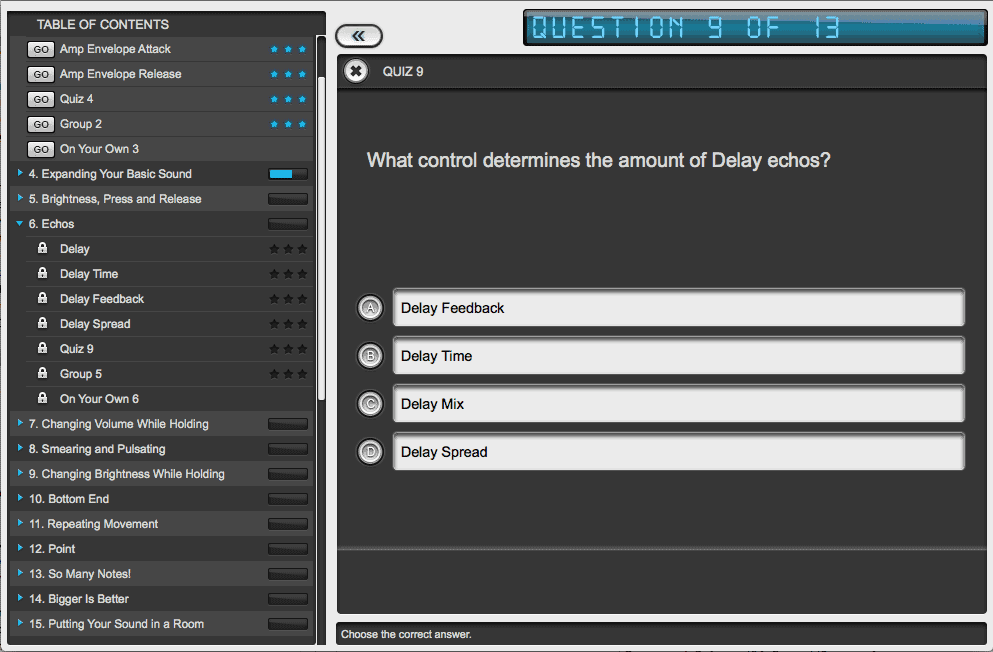
The Syntorial Module and Lesson List
Syntorial has a total of 199 core lessons, 129 interactive challenges spread out across 33 modules. Within each module there are a series of narrated video lessons that demonstrate concepts you’ll need to master before moving on to the next unit.
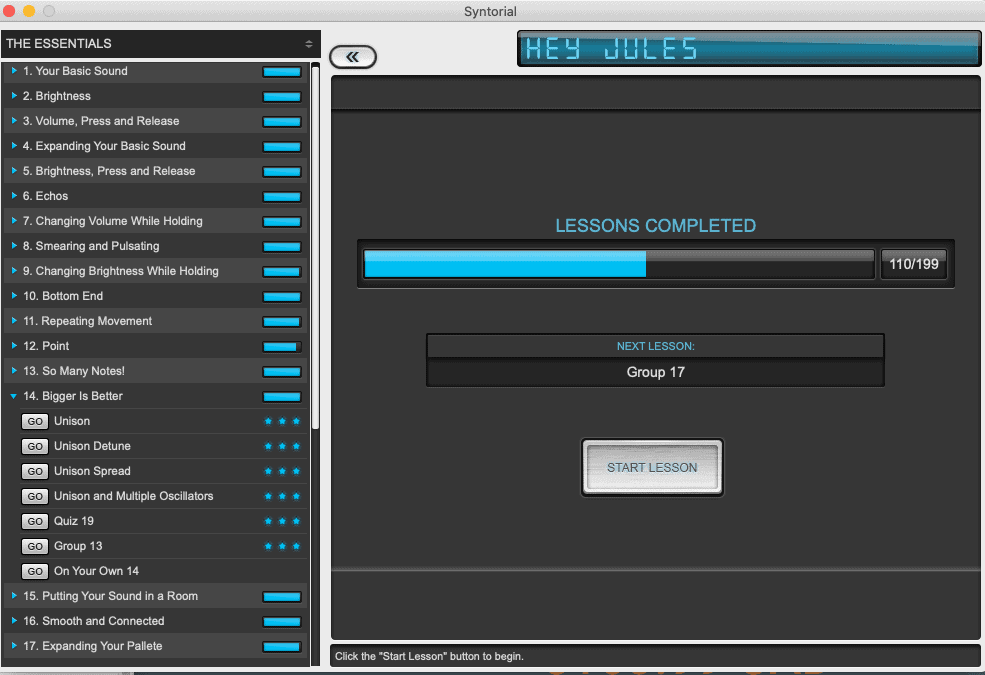
Here’s a Sample of Syntorial’s Modules and Lessons
| Modules | Lessons |
|---|---|
| Your Basic Sound | Saw, and Pulse Waveforms, Pulse Width, Quiz |
| Brightness | Low Pass Filter, Cutoff & Main Volume |
| Volume, Press and Release | Amp Envelope Attach, Amp Envelope Release, Quizzes |
| Expanding Your Basic Sound | Doubling and Transposing (Part 1-3), Quizzes |
| Brightness Press and Release | Filter Envelope, Filter Envelope Attack, Filter Envelope Release, Filter Envelope Attack and Release, Quizzes, Filter and Amp Envelope, Challenges |
| Echos | Delay, Delay Time, Delay Feedback, Delay Spread, Quiz 9, Serum, Massive and Sylenth1 Delay |
| Changing Volume While Holding | Amp Envelope Sustain, Amp Envelope Decay, Quiz 10, Full Amp Envelope, Serum, Massive and Sylenth1 Amp Envelope Part 2 |
| Smearing and pulsating | Double and Detuning Part 1-3, Quiz 11 – 12, Serum, Massive, Sylenth1 Doubling and Detuning |
| Changing Brightness While Holding | Filter Envelope Decay and Sustain, Quiz 13, Full Filter Envelope, Filter and Amp Envelopes, Serum, Massive and Sylenth1 Part 2 |
| Bottom End | Sub Oscillator Part 1-4, Quiz 14 – 15, Serum, Massive and Sylenth1 Sub Oscillator |
Join The Discussion on Syntorial’s Preset Forum
The Syntorial patch forums offers an opportunity to interact with fellow audiophiles. Here is where musicians, sound designers and like-minded creators get together to discuss concepts while sharing valuable details on how popular EDM, Hip Hop, Pop and Synthwave patches are created. Have you ever wondered how to quickly program a Deadmau5 pluck sound? Or how to get that retro synth lead sound on the latest Top 40 hit? The user forum is where you’ll find the answers to these questions and more.
How Long Does it Take to Finish Syntorial?

The time is takes to finish Syntorial’s interactive modules will depend on your level of commitment. For instance, if you already have a basic understanding on the inner workings of synthesizers, then you will progress rather quickly. Similarly, intermediate and professional musicians that are looking for a better way to learn synthesis will benefit from Syntorial tutorials. Though beginners may need a little more time to complete the interactive challenges, they will improve their ear training skills within a few hours.
Do I Need to Know Music Theory to Use Syntorial?
The good news is that you don’t need a background in music to learn synthesis. In fact, some of the best EDM and hip hop producers have a very limited knowledge of music theory despite having exceptional sound design skills.
If you’ve already spent years programming your favorite synths on your own, then Syntorial will fill in the gaps so you can take your music production to the next level.
Learn to Program Your Favorite Synth Faster With Syntorial
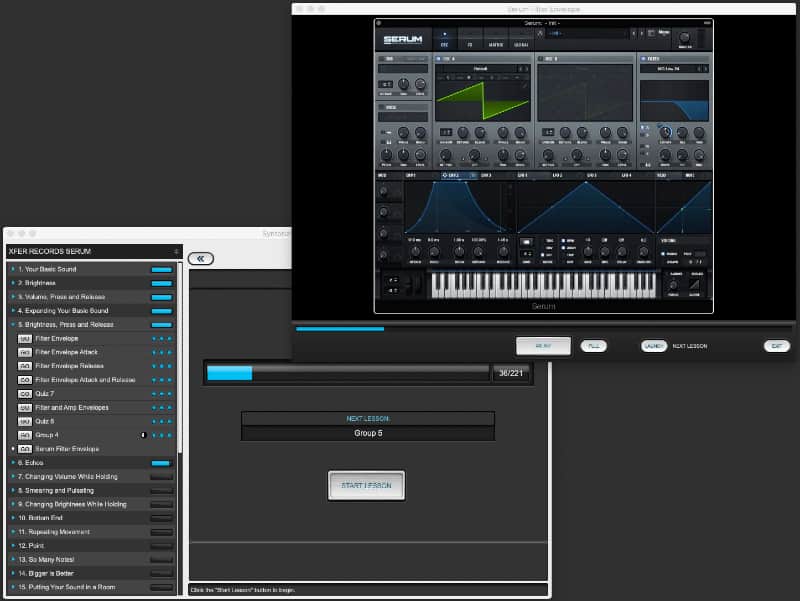
The skills you acquire in Syntorial are highly adaptable. In fact, your ability to crossover and apply that knowledge to your favorite synth is almost instant. For example, I was able to create amazing patches after watching a handful of video tutorials.
Joe Hanley, the emblematic instructor, does a great job of breaking down the process of sound design to its simplest form. This in turn, translates to a deeper understanding of synthesis, thus allowing you to program synthesizers effortlessly. By and large, a newly acquired set of skills such as being able to program a synthesizer by ear, will likely induce a state of flow – the point at which creative ideas really begin to emerge.
In other words, you’ll begin to exploit every component of a synth, from filter to phase knob, thus truly harnessing the power of subtractive synthesis. Despite already having extensive knowledge of music theory and sound design, I’m amazed at how a few subtle tweaks of a knob is enough to create a sound that is rich, complex and nuanced. If you think you need expensive plugins that feature hundreds of knobs to get a great sound, think again. It’s all about nuance – Syntorial has the ability to unleash your true creative potential.
Finally, Syntorial also includes lessons which are specific to Serum, Massive and Sylenth1. If you’ve ever wanted to learn the ins and outs of your favorite synths without the painful experience of having to read through the entire manual, then here’s your chance. To summarize, owning Syntorial will give you complete mastery of your preferred synthesizers.
Ear Training On Steroids

Syntorial is like ear training on steroids. Not only will you begin to detect the subtleties of any given preset, you’ll also be able to identify the raw components that make up any sound. For instance, upon hearing a hidden patch, you’ll “hear” the medium pulse width, with a filter cutoff set around 800Hz with quick envelope attack and a long amp release set to 5000ms. At first glance, this sounds like typical synthesizer programming jargon – but you’ll soon begin to identify what each of those components sound like. This fact alone, makes Syntorial perhaps one of the most powerful synthesizer tutorials on the market.
By the end of Syntorial you’ll be able to…
- Better identify waveforms in a complex preset
- Better detect the location of signals within the stereo field
- Understand how to layer your sound the correct way for height
- Understand how to apply filter and amp envelopes
- Understand the relationship between filter and amp envelopes
- Understand the fundamentals for creating earth-shattering sub bass frequencies
And that’s not all…
- Program popular VST plugins such as Serum, Massive, Diva, Sylenth1 and more with ease
- Understand how to apply reverb without mudding a mix
- Understand the concept of smearing as it relates to creating a wider sound
- Understands which waveforms are best for basses, leads and pads
- Unlock the lesser known secret features that lurk within your favorite synths (Serum, Massive, Sylenth1)
Syntorial Ships with Primer – The Synth Designed to Take Sound Design to New Heights
Primer is a synth that is included with Syntorial. It contains controls found on popular VST synthesizers making it highly versatile, intuitive and adaptable. You can launch Primer on desktops and iPads as well as in its standalone mode. In addition, you can load the VST/AU version in your favorite DAW (Ableton Live, Logic, FL Studio, etc). Primer is light on CPU so you don’t have to worry about overloading your system.
Primer does differ from other VST synths on the market. As it pertains to a few select synthesizers, the built-in amp envelopes start from where you left off after you release a key. With Primer on the other hand, its amp envelope starts from the very beginning of the cycle. Finally, Primer’s filter section offers a seemingly warm and analog sound.
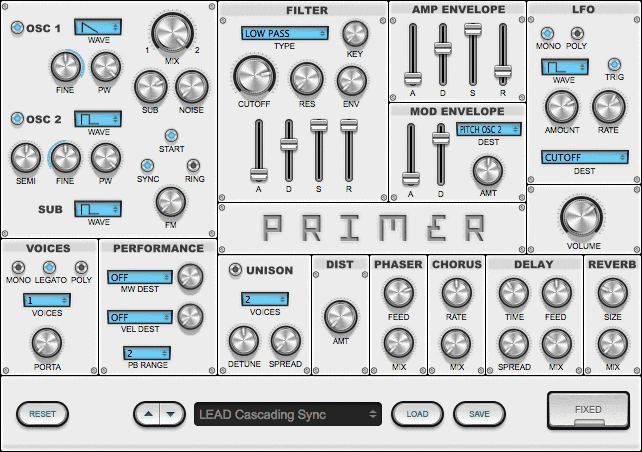
A few Primer synthesizer features:
- 3 Oscillators Including Sub Oscillator
- Noise Oscillator
- ADSR Filer Envelope
- ADSR Amp Envelope
- Ring Modulation
- Distortion, Chorus, Phaser, Delay and Reverb
- Unison Module
- LFO Matrix
- Distortion Unit

Learn On The Go
You can install Syntorial on multiple devices including PC (Windows) and Mac (OS) (android and iOS). You’re likely to use the interactive teaching app on a desktop but rest assured that you can also use it on an iPad. You can sync your progress to Dropbox making it easy to pick up from where you left off while at work, school or on the go.

Is The Syntorial Free Trial Worth It?

Audible Genius, the company that makes Syntorial offers a risk-free trial. The demo includes the first 22 essential lessons and 4-5 videos from each additional lesson pack. Best of all, there are no annoying time limits, audible white noise buzzkillers or unsavory sound effects to ruin your experience. You can find the Syntorial Free Trial here
What’s Included with Syntorial…
Syntorial includes the interactive tutorial app that features 199 core lessons, 129 interactive challenges, Primer – a powerful VST/AU synthesizer and in-depth sound design lessons for Serum, Massive and Sylenth1. The app is updated frequently to ensure that it’s compatible with several devices.

Here’s a look at what you get with Syntorial
- Syntorial – The aware winning synthesis tutorial app
- Bonus Serum, Massive, Sylenth1 comprehensive sound design courses
- 199 Core lessons
- 129 Interactive challenges
- 33 Modules
- Primer VST/AU compatible with your favorite digital audio workstation
Is Syntorial Worth it? The Verdict.

Is Syntorial the right fit for you? That depends on what your goals are. If you wish to make dramatic improvements with your music production, synthesis skills and overall mix, then perhaps Syntorial might be the answer. Syntorial brings an intimate classroom setting to your home where you can work at your own pace. For the most part, this seems to be a perfect fit for those of us who can only dedicate only a small amount of time to music production due to numerous commitments (full/part time jobs, family responsibilities, business commitments, etc..) This reason alone warrants checking out Syntorial’s free demo trial.
I’ve honestly spent more time, money and energy attending college synthesis courses that addressed only a fraction of what’s covered in Syntorial. That’s not to say that audio school was a waste of time, but there’s no way a college music professor could teach the breadth of subtractive synthesis within the confines of your typical one-hour classroom setting – not to mention your average professor may only possess a basic rudimentary knowledge of sound design. As an aspiring music producer, you deserve more.
I honestly wish I had discovered Syntorial ages ago. It would have helped me make strides in a much shorter period of time.
To learn more about Syntorial, visit the Syntorial website.
Recent Posts
What’s the Most Frustrating Part of Making Music And How to Overcome It
Music creation can be one of the most rewarding forms of self-expression. But let’s be honest—it can also be maddening. That moment when inspiration strikes… only to be blocked by technical...
Finding time to produce music while managing a job can be challenging, but several strategies can help you balance both effectively. Prioritize Music Production Make music a priority in your...