Having your listeners skip your Synthwave track within the first ten seconds of its stream is disheartening. Platforms like Souncloud, YouTube and Spotify are littered with Synthwave music making it easy to skip your track in the event it fails to engage its users from the start. The good news is that even lacklustre music can take a turn for the better if you follow a few simple steps. In this synthwave tutorial we share six music production techniques that will keep streamers engaged with your music.
How to add drama to Synthwave tracks?
Answer: Use a combination of drums fills, low pass filters and sound layering to create dynamic transitions from one section to another. Moreover, filter sweeps and the automation of cutoff filters of key instruments such as synth basses and pads are cues that seemingly notify listeners of upcoming sections.
6. Use Synthwave Inspired Drum Fills
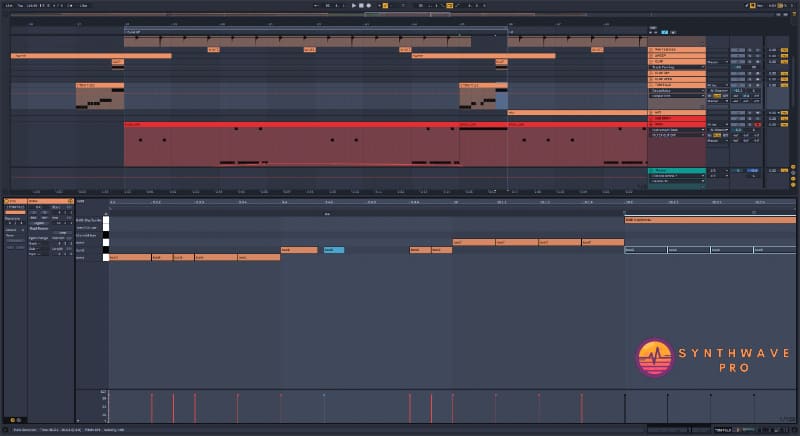
Adding tom drum fills is an easy way to “drum up” interest. While the occasional snare drum fill pattern can highlight an upcoming section, a 1-bar tom fill can add a heaping dose of dynamism to any production.
As an example, load a drum rack that features some of your favorite tom and percussion hits. Pay attention to how the individual samples compliment one another – in other words, use tom hits that sound as if they belong together.
Within Ableton’s drum rack, duplicate a few cells and transpose their pitches with the Simpler’s transposition parameter. Now you’ll have more tom hits to add to your drum fill MIDI clips. Next, save the drum rack for future use. The best way to develop “your sound” is to be consistent with your sounds, techniques and writing style. If you’re running out of ideas for drum fills, then listen to synthwave music releases for inspiration.
5. Use Low & High Pass Filters Throughout Sections Of The Arrangement
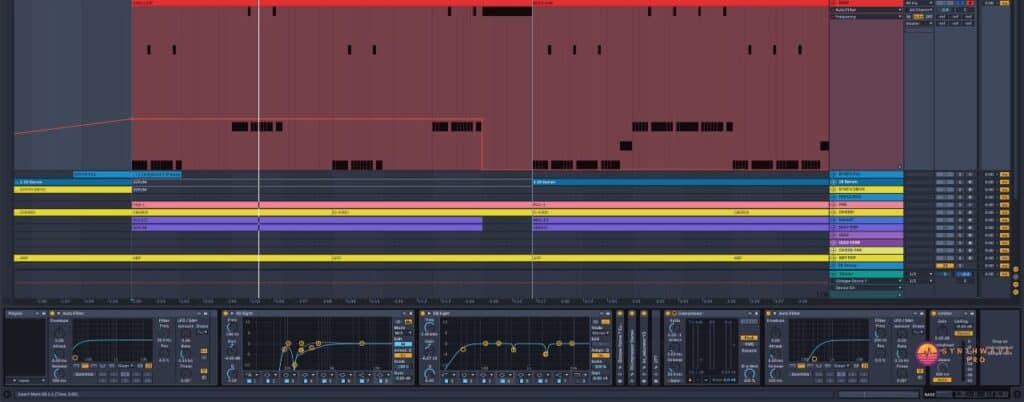
Sometimes a low pass filter with an automated filter cutoff is all you need to differentiate sections that have become all too familiar. While in Ableton’s arrangement view, duplicate an entire section then add a low pass filter to the drum bus. Next, slowly raise the cutoff filter to gradually reintroduce the drums once more. Use the same filtering techniques with instrumental busses as well as your master bus channel. Incidentally, Synthwave producers use this filtering technique extensively to introduce an instrument, sequence or song.
Remember that your listener wants to be taken on a sonic journey so this strategy offers a contrast to what is already familiar to them.
4. Adjust the Stereo Width of The Mix at Key Points in the Arrangement
Nothing says “drama” like a widened stereo mix during a drop. The key to making this technique even more impactful lies in narrowing the stereo field right before the big drop. Here’s how you do this:
- Insert a utility plugin on the master bus
- During the break section of your arrangement, automate the utility’s width parameter so it slowly narrows the stereo field
- Finally, reset the width of the utility to 100% on the downbeat of the drop section
The shift in stereo width should be noticeable upon the drop. You can even go a step further by increasing the overall volume of the drop by 0.5dB.
- Learn more on Synth bass mixing
- Learn how to use foreshadowing on a synthwave track
- Learn how to create a whisper track
- Learn how to create better transitions in your arrangement
3. Go Off Grid

Most drum fills occur at the last bar of a measure. However, the off-grid drum fill provides an additional element of surprise. For instance, insert a 1-bar MIDI drum fill clip in between verses. This breaks up the predictability of a musical arrangement, especially when no other instruments are audible. Ableton Live makes it easy to position MIDI drum fills throughout an arrangement so experiment with placing fill clips in unconventional locations.
2. Layer Your Synthwave Sounds For a Fuller Mix

If you absolutely must copy and paste an entire section, then layer your sounds. Layering is a slick way of altering the sonic quality of any section of your arrangement. It can be as easy as adding an additional hi hat to key passages such as a chorus or a drop. Moreover, you can also layer a subby synth bass with a slightly saturated mid-range bass. This is enough to alter the sonic texture of a musical section. Apply the same layering technique to arpeggiators and leads.
Finally, be sure to carefully blend the new layers as a means of complimenting your original sound. Set them low in the mix which will translate to a fuller final mix.
Sound Layering Cheat Sheet
- Layer your synth-bass with mid-range copy with added saturation
- Swap, add or mute an additional hi hat track
- If your drop becomes too busy, reduce the frequency content of chords by muting unnecessary/redundant notes.
1. Make Room For Additional Instruments
A new instrument or sound can redefine a section of your Synthwave arrangement. Depending on how many instruments are already playing, a new sound provides a dose of excitement, drama and attention. Be careful however, as too many instruments will clutter your mix.
When adding another sound to an already busy mix, consider muting notes of chords that will not compromise the quality of the chord. For instance, if a pad is playing a C Major 7th chord C – E – G – B, then mute the G and even C notes if your bass or other instrument are playing the root of the chord. Muting specific notes of a chord allows new instruments to cut through the mix while making your overall master seemingly louder.
Conclusion
It’s our job as synthwave producers to guide listeners throughout our arrangements. Oftentimes, the slightest tweak of a few knobs is enough to rejuvenate sections that were once considered dull and lifeless. Experiment and apply some of the music production techniques listed above to add drama to your arrangements.
Recent Posts
What’s the Most Frustrating Part of Making Music And How to Overcome It
Music creation can be one of the most rewarding forms of self-expression. But let’s be honest—it can also be maddening. That moment when inspiration strikes… only to be blocked by technical...
Finding time to produce music while managing a job can be challenging, but several strategies can help you balance both effectively. Prioritize Music Production Make music a priority in your...

