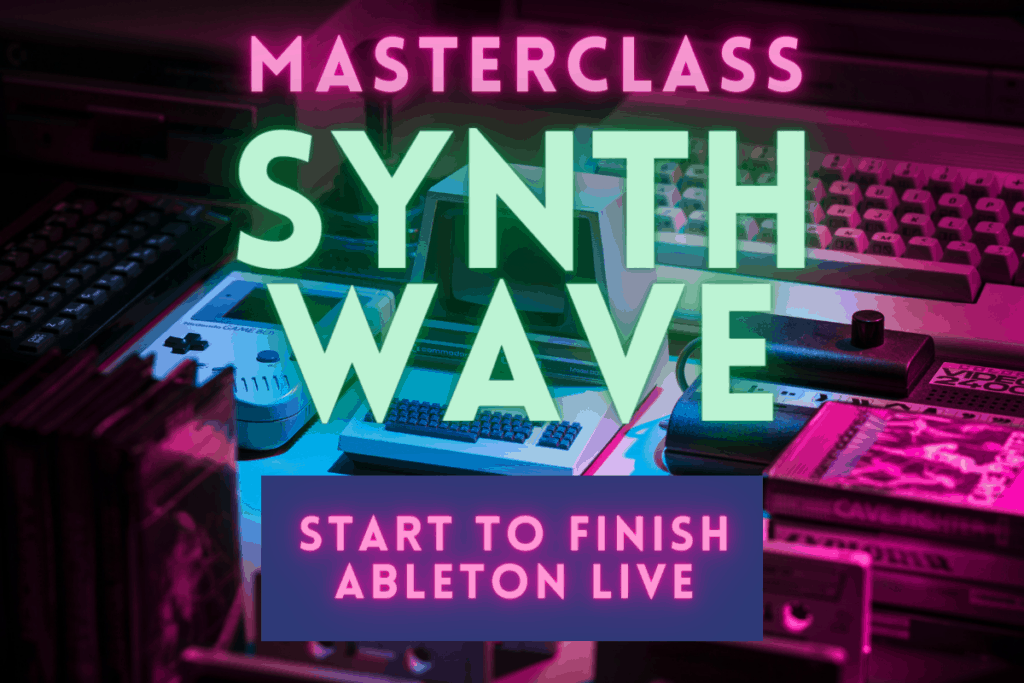There is a great technique for making synthwave music ambient textures that you can use in your projects. This technique involves using a lot of layers, and it is perfect for creating textures that are dense and detailed. In this tutorial, you will learn how to use this technique to create your own synthwave ambient textures from scratch!
Why layers and textures matter
In previous tutorial, I’ve discussed the concepts of layering your sounds, pads and even melodic leads. As a recap you will begin by layering different sounds. For instance, some layers contain mid range energy while another layer contains the higher frequency content. Each layer should have a different sound so that you can achieve a rich and complex texture. As you layer the sounds, it will become harder and harder to hear the individual sounds. The layers will gradually blend together until you can no longer hear the distinct layers. At this point, the layering process will be complete. There is another technique however, which involves creating a layer using some delay and a plugin designed to pitch-shift incoming sound.
Creating synthwave ambient track using return channels
Add a return channel to your project. To do this, navigate to Ableton Live’s menu then select Insert Return Channel. This will create a return channel that will allow you to insert the following plugins. Next, insert a delay plugin, pitch shifting or detune plugin and equalizer onto the return channel. Be sure to set the delay plugin to eighth or quarter notes rhythms. To make things even more interesting, use the detune knob of your detune plugin to lower the pitch of any incoming signal. Finally, the equalizer will reduce the both the lower and higher frequencies from interfering with the dry signal.
This return channel serves the purpose of creating ambient texture. Next, select an individual channel and use its send knob to route some signal to the return channel. Blend to taste as a little goes a long way.
Quick step for creating an ambience texture effects chain
- Create a return channel
- Insert the following plugins in this order
- H Delay – set timing to quarter notes
- Little Alter Boy – adjust pitch downward to taste
- Finally, add an equalizer designed to mitigate low and high frequencies



Send other instruments to the return channel for more ambience
Now that your return is receiving incoming signal from an individual channel, you can choose to send signal such as pads, leads and effects to this return channel. Again, when used in sparring amounts, the detuned delays create harmonic rich and help fill out your track. In the event your track is already very busy and loaded with many instruments, then this technique can be put back into your tool box for later deployment.
Conclusion
In most EDM music, there are no hard and fast rules, In fact, producers with a unique sound, who over the countless years of trial and error, have developed unconventional methods for creating music. When in doubt, follow your instincts and don’t be afraid to try things out of left-field once in a while.
Recent Posts
What’s the Most Frustrating Part of Making Music And How to Overcome It
Music creation can be one of the most rewarding forms of self-expression. But let’s be honest—it can also be maddening. That moment when inspiration strikes… only to be blocked by technical...
Finding time to produce music while managing a job can be challenging, but several strategies can help you balance both effectively. Prioritize Music Production Make music a priority in your...